In an increasingly wireless world, Bluetooth audio transmitters have become indispensable gadgets for enhancing our audio experiences. Whether you want to connect non-Bluetooth devices like your old TV or enjoy high-quality audio with your wireless headphones, a best bluetooth audio transmitter can make all the difference.
In this comprehensive guide, we’ll delve into the world of Bluetooth audio transmitters, discussing their benefits, what to consider when choosing one, and setting up of wireless transmitter with maintenance and troubleshooting.
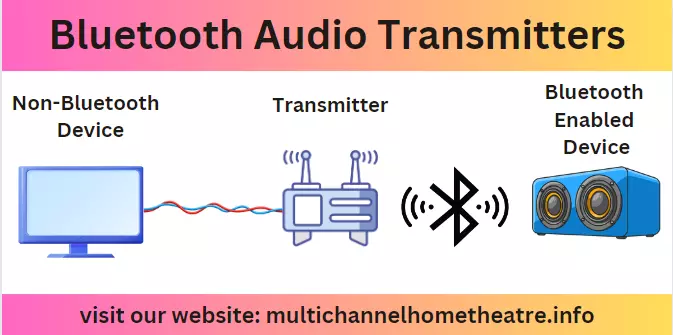
Table of Contents
What is a Bluetooth Audio Transmitter?
Bluetooth audio transmitters are devices designed to bridge the gap between your non-Bluetooth audio sources and your Bluetooth-enabled speakers or headphones. Essentially, they take audio from a non-wireless device, such as a TV, stereo, or gaming console, and transmit it wirelessly to your Bluetooth audio output devices.
The sound quality largely depends on the Bluetooth version and the codecs supported. Newer versions like 5.2 and 5.3 offer enhanced sound quality compared to older ones. Not all Bluetooth transmitters sound the same. The sound quality can vary depending on the Bluetooth version, the supported codecs, and the quality of the transmitter itself. It’s essential to choose one that meets your specific audio needs. This technology has revolutionized the way we consume audio, offering a seamless and clutter-free experience.
Benefits of Using Bluetooth Audio Transmitters
Bluetooth audio transmitters offer a range of practical applications that enhance our audio experiences. Here are some common use cases:

- Wireless Audio Streaming
- Bluetooth transmitters allow you to stream audio wirelessly from devices like TVs, stereos, or even turntables to Bluetooth headphones or speakers.
- This is particularly useful for late-night TV watching without disturbing others or for creating a wireless audio setup.
- Multi-Device Connectivity
- Many Bluetooth transmitters can pair with multiple Bluetooth devices simultaneously.
- This is handy when you want to share audio between multiple pairs of headphones or connect several speakers to the same transmitter.
- Compatibility with Various Audio Sources
- Bluetooth audio transmitters are versatile and work with a wide range of audio sources, including older TVs, gaming consoles, MP3 players, and PCs.
- They bridge the gap between legacy audio equipment and modern wireless technology.
- To enjoy the highest quality music through a Bluetooth transmitter, ensure your source device and transmitter both support high-quality codecs like apt-X HD or LDAC. Use high-quality headphones and best recommended speakers as well.
Types of Bluetooth Audio Transmitters
Bluetooth audio transmitters come in various types, each catering to specific use cases and preferences:

1. Bluetooth 5.0 Transmitters:
- Technology: Bluetooth 5.0 is the latest standard, offering improved range, stability, and lower power consumption.
- Use Cases: These transmitters are versatile and can be used for a wide range of applications, including connecting non-Bluetooth devices (like TVs or older audio systems) to Bluetooth headphones or speakers.
2. AptX Low Latency Transmitters:
- Technology: AptX Low Latency is a codec designed for low-latency audio transmission, ideal for real-time applications like gaming or watching TV without audio lag.
- Use Cases: These transmitters are best suited for use cases where audio synchronization is crucial, such as wireless gaming or watching movies on a non-Bluetooth TV with Bluetooth headphones.
3. Multipoint Transmitters:
- Technology: Multipoint transmitters can connect to and stream audio to multiple Bluetooth devices simultaneously.
- Use Cases: Useful for scenarios where you want to share audio between two or more Bluetooth headphones or speakers, such as during a movie night or a group workout session.
4. USB Bluetooth Transmitters:
- Technology: These transmitters are designed to plug into a USB port on a PC, laptop, or other compatible device, enabling Bluetooth connectivity.
- Use Cases: Often used to add Bluetooth functionality to computers or laptops that don’t have built-in Bluetooth, allowing for wireless audio streaming and peripheral connectivity.
5. TV Bluetooth Transmitters:
- Technology: These transmitters are optimized for use with televisions, typically featuring multiple audio input options (e.g., optical, RCA, 3.5mm).
- Use Cases: Ideal for connecting Bluetooth headphones or speakers to your TV, providing a wireless audio experience without disturbing others.
6. Car Bluetooth Transmitters:
- Technology: Car Bluetooth transmitters are designed to plug into a car’s auxiliary (AUX) or cigarette lighter port, allowing you to stream audio from your mobile device to your car’s audio system.
- Use Cases: Perfect for adding Bluetooth connectivity to older car stereos, enabling hands-free calling and music streaming.
7. Gaming Console Transmitters:
- Technology: These transmitters are compatible with gaming consoles like PlayStation and Xbox, providing low-latency audio transmission for an immersive gaming experience.
- Use Cases: Designed for gamers who want to use Bluetooth headphones while gaming without experiencing audio lag.
8. Home Audio Transmitters:
- Technology: These transmitters are built for home audio systems and may include features like multiple audio inputs, compatibility with various audio codecs, and integration with smart home setups.
- Use Cases: Ideal for streaming music from your smartphone or other devices to your home stereo system or setting up a wireless multi-room audio system.
9. Long-Range Bluetooth Transmitters:
- Technology: These transmitters use advanced Bluetooth technology to provide extended range, making them suitable for larger spaces.
- Use Cases: Useful in scenarios where you need to cover a considerable distance, such as outdoor events or large conference rooms.
10. Home Theater Transmitters:
These transmitters are optimized for the best home theater systems, offering low latency and compatibility with surround sound setups. They may have specific features to enhance the home theater experience.
11. High-Fidelity Transmitters: Designed for audiophiles, these transmitters support advanced audio codecs like aptX HD or LDAC for superior sound quality. For a long service time, you can consider options like the 18-hour service time Bluetooth audio transmitters. Look for products with high-capacity batteries and power-saving features.
The choice of a Bluetooth audio transmitter depends on your specific needs and use cases. Consider the technology, compatibility, and features that align with your requirements to select the right transmitter for your setup.
Overview of Technologies Behind Bluetooth Audio Transmitters
- Overview of Bluetooth Technology
- Bluetooth is a wireless communication standard that enables devices to transmit data over short distances using radio waves. It offers better audio quality than FM transmitters. The highest-quality Bluetooth version currently available is Bluetooth 5.3. It offers excellent sound quality, low latency, and improved features compared to its predecessors.
- Bluetooth 5.1 introduced features like Direction Finding, which can help reduce audio delay. However, the actual delay you experience can also depend on factors like the devices you’re using and signal strength. The frequency used by Bluetooth can impact sound quality to some extent.
- Bluetooth operates on the 2.4 GHz band, which can be prone to interference. However, newer Bluetooth versions like 5.2 and 5.3 have improved coexistence mechanisms to mitigate this issue.
- Bluetooth audio transmitters leverage this technology to send audio signals wirelessly from one device to another. many Bluetooth audio transmitters come with fast charging capabilities. They can quickly recharge, ensuring you have less downtime between uses. some Bluetooth audio transmitters come equipped with user-friendly LCD screens.
- These screens provide information and settings options for an easier user experience. They can be connected to non-Bluetooth TVs to enable wireless audio streaming.
- Transmitter vs. Receiver: Know the Difference
Understanding the distinction between transmitters and receivers is crucial when dealing with Bluetooth audio equipment.
- Transmitter: A Bluetooth transmitter takes audio from a non-Bluetooth source, like a TV or stereo, and sends it wirelessly to Bluetooth headphones or speakers.
- Receiver: In contrast, a Bluetooth audio receiver receives audio from a Bluetooth-enabled device, such as a smartphone, and plays it through non-Bluetooth speakers or headphones
How to Set Up and Use a Bluetooth Audio Transmitter

Tired of those tangled cords and yearning for a wireless audio utopia? Welcome to the world of Bluetooth audio transmitters, where convenience meets seamless audio streaming. In this guide, we’ll walk you through the steps to set up and use a Bluetooth audio transmitter, ensuring you unlock the full potential of wireless sound.
Step 1: Choose the Right Bluetooth Audio Transmitter
Before you embark on your wireless audio journey, ensure you have the right Bluetooth audio transmitter for your needs. Consider factors like compatibility, range, and latency. Opt for a transmitter that suits your source device (TV, computer, gaming console) and pairs seamlessly with your desired audio output devices (headphones, speakers, soundbars).
Step 2: Power Up Your Transmitter
Your Bluetooth audio transmitter needs a power source. Depending on the model, it might draw power from batteries, USB ports, or AC adapters. Ensure it’s adequately powered before proceeding.
Step 3: Put Your Audio Output Device in Pairing Mode
For your headphones, speakers, or other audio output devices to connect to the transmitter, they must be in pairing mode. Consult your device’s user manual for instructions on how to activate pairing mode.
Step 4: Activate Pairing Mode on the Transmitter
Now, it’s the transmitter’s turn. Activate the pairing mode on your Bluetooth audio transmitter. This step often involves holding down a specific button or combination of buttons until you see a flashing LED indicator or another visual cue that it’s ready to pair.
Step 5: Pair the Devices
Once both your audio output device and the transmitter are in pairing mode, they should automatically detect each other. In most cases, you’ll see your transmitter’s name on your output device’s list of available Bluetooth devices. Select it to establish a connection.
Step 6: Testing, Testing… 1, 2, 3
With the devices paired, it’s time to put your setup to the test. Play your favorite music or audio content to ensure it streams wirelessly from the source to your output device. Be sure to check for audio quality, and if you’re watching videos or gaming, ensure there’s minimal audio lag (latency).
Step 7: Enjoy Wireless Freedom
Congratulations! You’ve successfully set up and used your Bluetooth audio transmitter. Revel in the freedom of wire-free audio streaming. No more tripping over cables or being tethered to your audio source. Whether you’re binge-watching your favorite series or immersing yourself in a gaming session, wireless audio awaits at your fingertips.
Troubleshooting and Maintenance of Bluetooth Audio Transmitters
Bluetooth audio transmitters are convenient and versatile devices, but like any electronic equipment, they may encounter issues over time. Here’s a guide on troubleshooting common problems and performing routine maintenance to keep your Bluetooth audio transmitter functioning smoothly.
Troubleshooting Bluetooth Audio Transmitter Issues:
- Connection Problems:
- Issue: The transmitter won’t pair with your Bluetooth headphones or speakers.
- Solution:
- Ensure that both the transmitter and the audio output device (headphones or speakers) are in pairing mode.
- Check if there are any obstacles or interference sources between the transmitter and the receiver, as these can affect the connection quality.
- Try resetting both the transmitter and the audio output device and attempt pairing again.
- Audio Quality Issues:
- Issue: You experience audio dropouts, stutters, or poor sound quality.
- Solution:
- Check for interference from other electronic devices operating on the same frequency as Bluetooth (2.4 GHz).
- Reduce the distance between the transmitter and receiver to improve signal strength.
- Ensure that the transmitter and the audio output device both support the same Bluetooth codec for optimal sound quality.
- Latency Problems:
- Issue: There’s a noticeable delay between audio and video when watching movies or playing games.
- Solution:
- Look for transmitters that support low-latency codecs like aptX Low Latency or AAC if you’re experiencing significant delays.
- Ensure that the receiver (headphones or speakers) also supports low-latency audio for the best results.
- Reduce the distance between the transmitter and receiver to minimize latency.
- Device Compatibility Issues:
- Issue: The transmitter doesn’t work with a specific audio source or device.
- Solution:
- Verify the compatibility of your Bluetooth audio transmitter with the specific source device. Some older devices or TVs may not be compatible.
- Check for firmware updates for your transmitter as manufacturers often release updates to improve compatibility.
Maintenance of Bluetooth Audio Transmitters:
- Regular Cleaning:
- Dust and debris can accumulate on your transmitter’s ports and surfaces over time. Use a can of compressed air to blow away any dirt and a soft, lint-free cloth to wipe the surface.
- Avoid using abrasive or liquid cleaners that may damage the device.
- Firmware Updates:
- Keep your Bluetooth audio transmitter’s firmware up-to-date by checking the manufacturer’s website or using any provided software.
- Firmware updates often include bug fixes and performance improvements.
- Power Management:
- If your transmitter uses batteries, replace them when they are low to maintain consistent performance.
- For AC-powered transmitters, avoid overloading electrical outlets and use surge protectors if necessary.
- Storage and Handling:
- Store your Bluetooth audio transmitter in a cool, dry place when not in use.
- Avoid exposing it to extreme temperatures or humidity.
- Handle the transmitter gently, and avoid dropping or subjecting it to physical stress.
- Check for Physical Damage:
- Periodically inspect your transmitter for physical damage, loose connectors, or frayed cables.
- Address any issues promptly to prevent further damage.
By following these troubleshooting and maintenance tips, you can ensure that your Bluetooth audio transmitter continues to provide high-quality wireless audio streaming and remains reliable for years to come. If you encounter persistent issues that you can’t resolve, consider reaching out to the manufacturer’s customer support for additional assistance.




